GL Resp: Setup ------>Financial ----->Flexfield ----->Key ----->Segments
> Application: General Ledger,
Flexfield title: Accounting Flexfield,
Under structure ----> Code: ???? -----> Click Segments
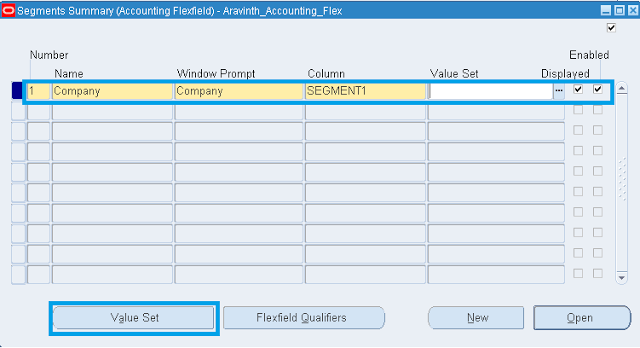
After that Close window ----> Press OK ----> Check Background running Program -----> If It's Completed then go to Key Flexfield ---> Segments -----> Select created Structure ----> Click Compile Button ----> Then Check Back Ground Program.
> Application: General Ledger,
Flexfield title: Accounting Flexfield,
Under structure ----> Code: ???? -----> Click Segments
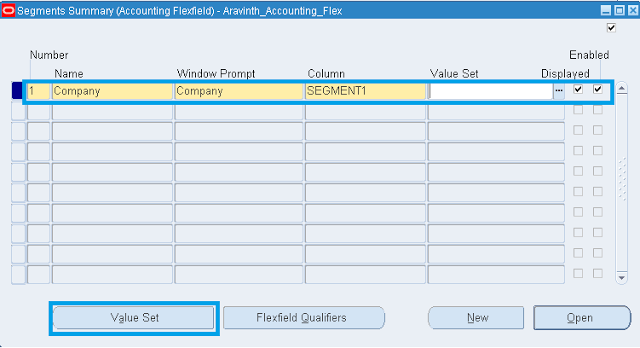
After that Close window ----> Press OK ----> Check Background running Program -----> If It's Completed then go to Key Flexfield ---> Segments -----> Select created Structure ----> Click Compile Button ----> Then Check Back Ground Program.

















